The window for completing SER CPD returns for 2023 opens on 1st January 2024. All Approved Certifiers who became members of the Scheme before 1st July 2023 are required to submit a CPD return for the 2023 calendar year.
If you are required to complete an SER CPD return for 2023 you will receive an email notifying you that the CPD window is open at the beginning of 2024, and an Outstanding Task will appear in your Certifier administration area with a link to the CPD return process. A link to the return process will also appear in the CPD section of your Certifier Admin Area.
Please note that all CPD returns should be submitted prior to March 31st 2024, and that failure to do so will to lead to the ability to generate SER certificates being suspended until such time as an SER CPD return is provided.
SER Guidance Note 7 details SER’s expectations for Scheme members’ CPD, and the CPD tutorial provides further information on how to complete your CPD return.
We have published a separate blog containing hints and tips for using the CPD Activity Notepad, which is the first screen you see when attempting to submit your return. We would recommend giving it another read before continuing with this blog, but if you are short of time please ensure that you take heed of the following piece of advice: unless you have already been using the Notepad throughout the year, you should not start using it now as part of completing your 2023 return! It is one way of submitting your CPD activities, but it is not the only way.
This is the first part of a series of brief blogs we have published on the remaining sections of the SER CPD return – referring to these will hopefully enable you to avoid the common pitfalls that Certifiers find when completing their returns.
As these blogs are intended to serve as a quick reference guide, we are going to take things screen by screen as you see them during the process of completing your return. This may lead to some jumping back and forth between pieces of advice, which certainly reiterates to us that the ordering of the return needs to be improved, so please bear with us!
Import CPD Notepad
The first screen you will see as part of the SER CPD process is as follows:
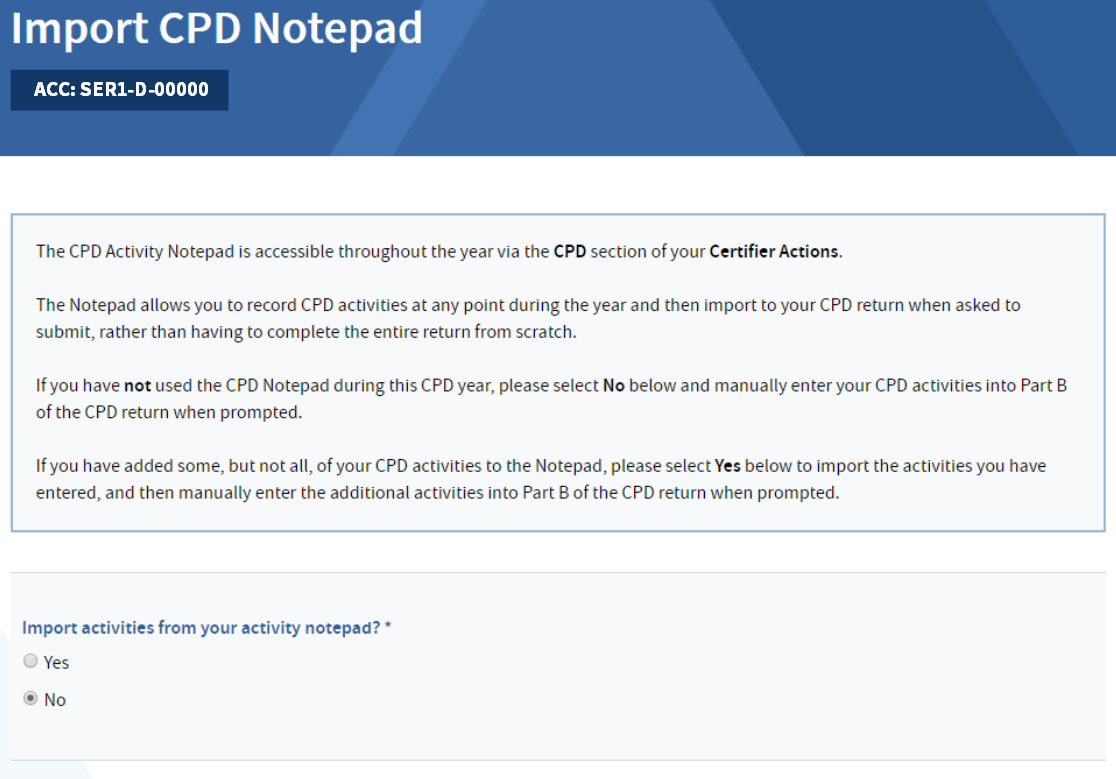
If you have not used the CPD Notepad throughout the year (and see the earlier link to the Notepad blog for further information), select No. It is important to note that the Notepad is not mandatory and if you have not used it throughout the year then you will be able to enter CPD activities manually in a later section of the return.
If you have added some, but not all of your CPD activities to the Notepad, please select Yes to import the activities you have entered and then manually enter the additional activities into Part B of the CPD return when prompted.
Click on Save and Continue to continue to the next page of the CPD Return.
IStructE CPD Return
Once you have either imported activities from your Notepad or selected not to, the next screen to appear is the following:
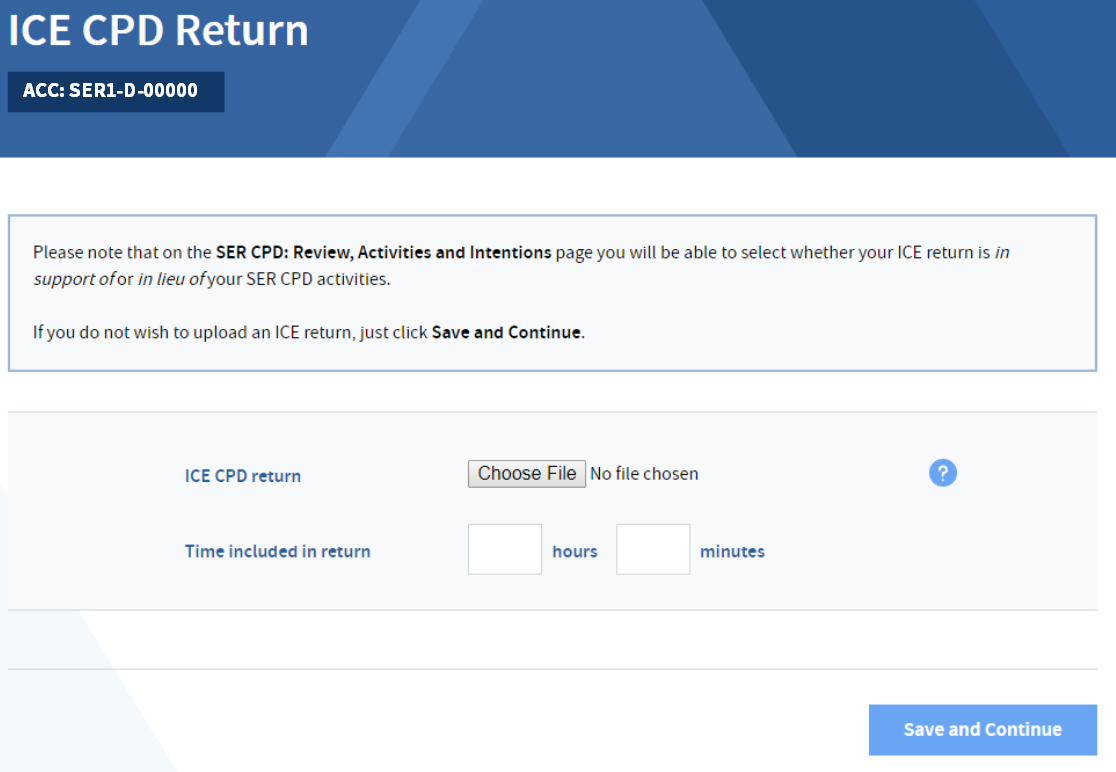
You are able to upload an IStructE return as part of your SER CPD return, though it is not mandatory to do so. If you choose to upload it, please ensure that you enter the hours and minutes contained in your IStructE return in the boxes as shown above.
If you are uploading a pdf of your IStructE CPD return, you should ensure that this includes the "What did you learn" and "Future Development" sections for each activity. To do this, you will need to expand all the boxes for each activity before saving as a pdf.
If the uploaded pdf only includes the title, date and time for each activity it will not be possible for Auditors to assess whether your CPD meets the SER requirements.
The most important point to note about uploading your IStructE return is as follows: as an SER Approved Certifier you always need to submit an SER CPD return. You are therefore able to upload an IStructE return as either a supporting document to your SER CPD return, or as an alternative to manually entering your activities into the SER return, but it is not the case that you can send your IStructE return to us instead of completing the SER return online. You will have the opportunity on a later screen to select whether you intend for it to be considered as a supporting document or as an alternative to manually entering activities.
The confusion many Certifiers have on this topic comes from the fact that you can choose to submit your SER return in lieu of submitting a return direct to IStructE. The reason for not being able to submit your IStructE return in place of your entire SER return is that we require SER-relevant CPD. In other words CPD which you can demonstrate helps you specifically in your role as an Approved Certifier. Additionally, we require statements reviewing your year’s CPD and your intentions for the following year.
To minimise your workload, our advice would therefore be to complete your SER CPD return ‘from scratch’ and then at the end of the SER process select to submit your return to IStructE. That way you only need to generate a single CPD return each year. If you choose to complete your IStructE return first, you will in effect need to complete 1.5 CPD returns each year.
When you are ready to proceed from this screen, select ‘Save and Continue’ to move to the following screen:
ICE CPD Return
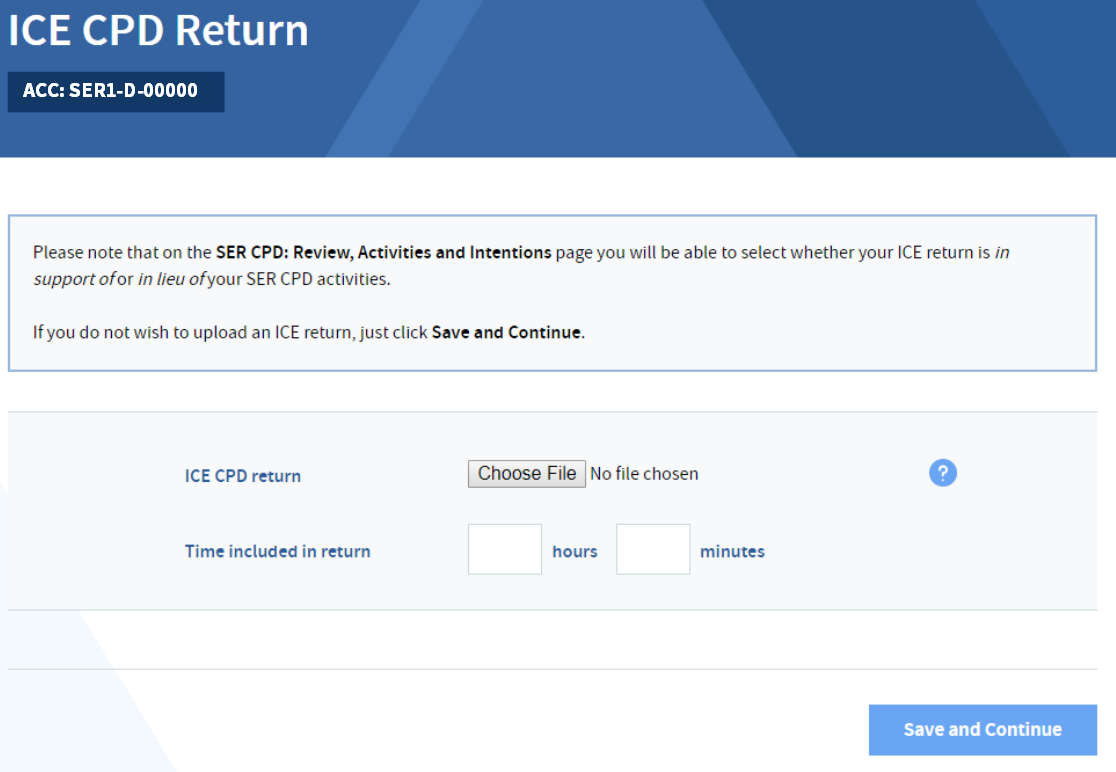
You are also able to upload an ICE return as part of your SER CPD return although it is not mandatory to do so. You can even upload an ICE return if you uploaded an IStructE return on the previous screen. If you do choose to upload it, please ensure that you enter the hours and minutes contained in your ICE return in the boxes as shown above.
The most important point to note about uploading your ICE return is the same as previously mentioned for the IStructE return: as an SER Approved Certifier you always need to submit an SER CPD return. You are therefore able to upload an ICE return as either a supporting document to your SER CPD return, or as an alternative to manually entering your activities into the SER return, but it is not the case that you can send your ICE return to us instead of completing the SER return online. You will have the opportunity on a later screen to select whether you intend for it to be considered as a supporting document or as an alternative to manually entering activities.
The next blog in our CPD series will focus on the main page of the SER CPD return process: SER CPD: Review, Activities and Intentions.