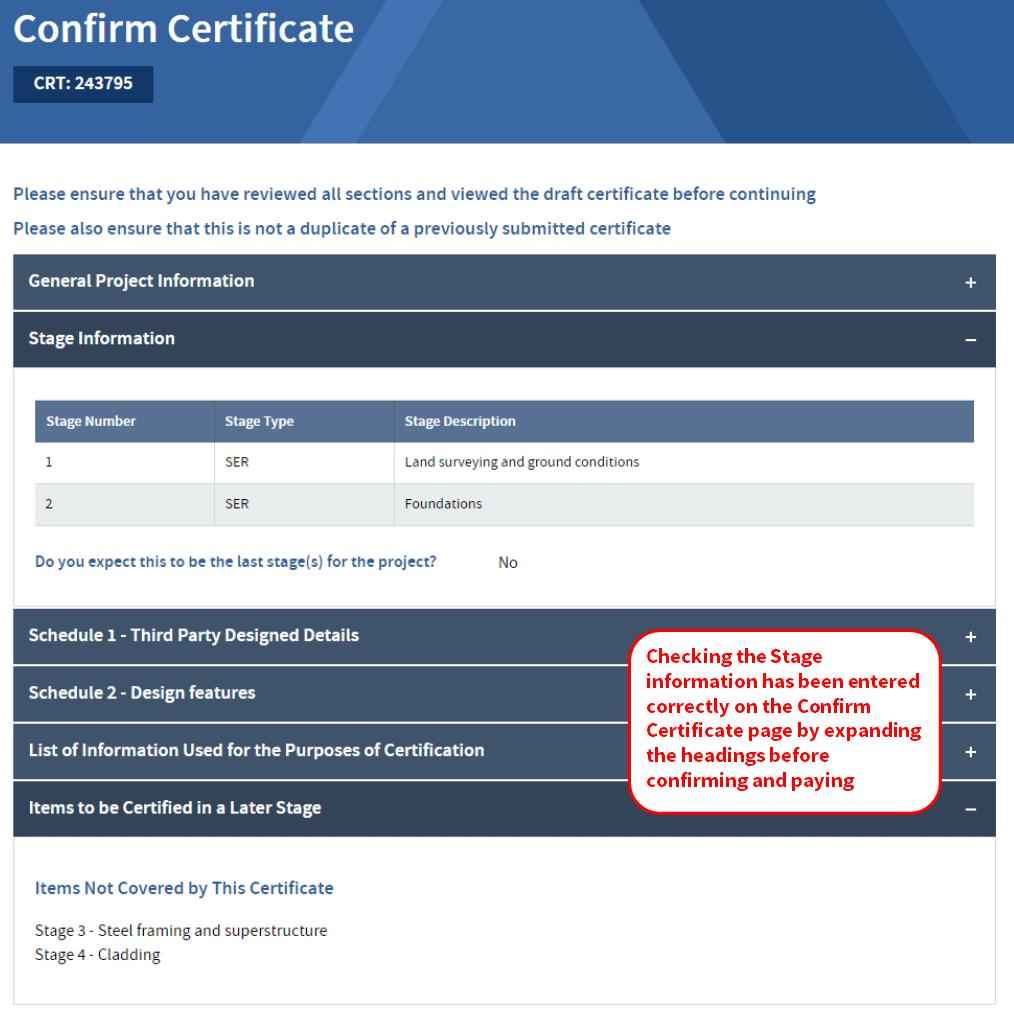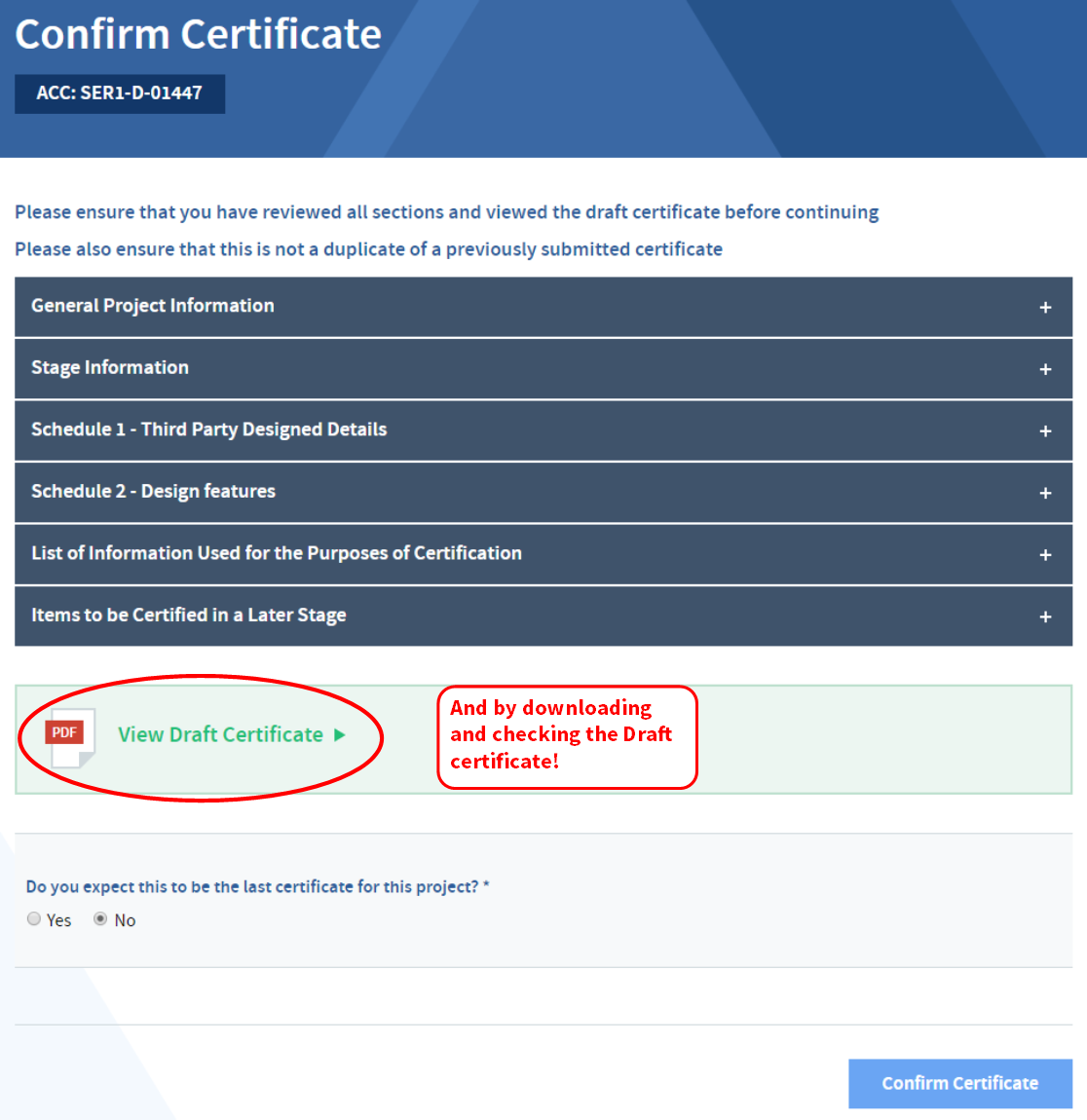For this week’s blog we thought: what do people appreciate more than others politely pointing out some of the most common mistakes that they make? Quite a lot, admittedly, but we hope you will find the following useful nonetheless. The issues below all refer to the process of generating a certificate, all crop up fairly frequently, and all are easily prevented.
Entering stages onto a certificate that you are not ready to certify
This is almost certainly the most common mistake that Certifiers make when generating certificates. In the Stage Information section of the certificate, you should only enter the stage(s) that are to be certified within the certificate. For example, when generating the first certificate for a project, you may know that there will eventually be 6 stages, but if you are only in a position to certify Stage 1, that is the only stage you should add in this section. Instead, you can add Stages 2-6 to the final section of the certificate entitled ‘Items to be certified in a later stage’.
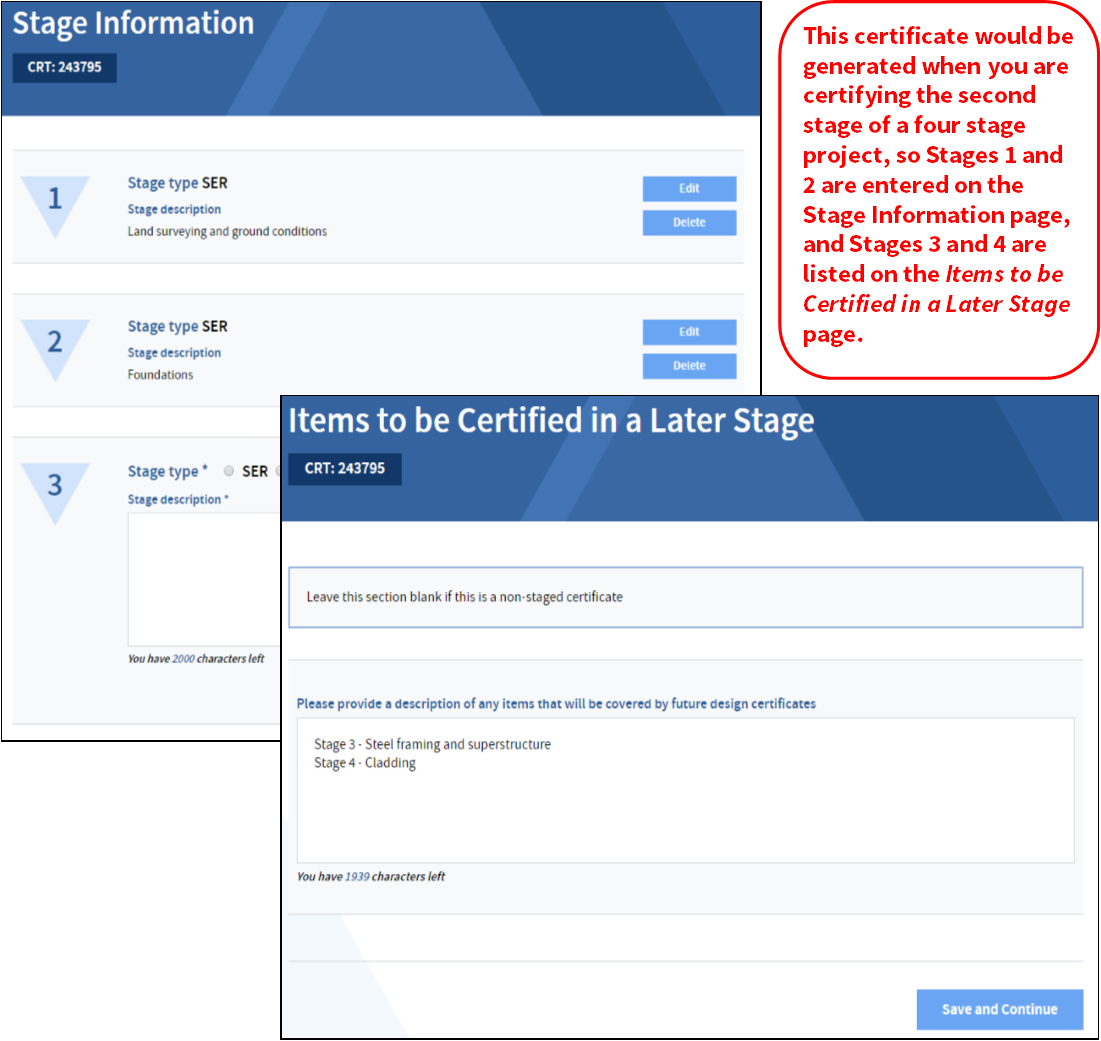
If you enter all the stages for a project under ‘Stage Information’ you are in effect certifying all stages for the project on that certificate!
Not entering Schedule 1 items onto Schedule 2
We are beginning to sound like a broken record on this topic, but although we have been providing this information for years to any Certifier that asks the question, we are aware that a great many of you assume that Schedule 1 is for 3rd party designed elements for which you do not have full design information, whereas Schedule 2 is for those items that are fully certified by the certificate. However, the idea is that when an item is entered onto Schedule 1, the certification option that you select for that item on Schedule 2 should be the option appropriate to the certification of the preliminary design shown on the warrant drawings and the accompanying performance specification.
Attempting to fix errors yourself after paying for a certificate
That ‘things you can’t do yourself’ article idea is looking more viable by the second. Please be aware that if you have already paid for a certificate, there is no functionality on the site which allows you to edit the certificate yourself, and you should always contact SER instead. All the options you have under ‘Certificates’ (generate new certificate, generate additional stage(s) to an existing project and convert non-staged project to staged project) involve the creation of a new certificate with a new certificate number, and all require to be paid for!
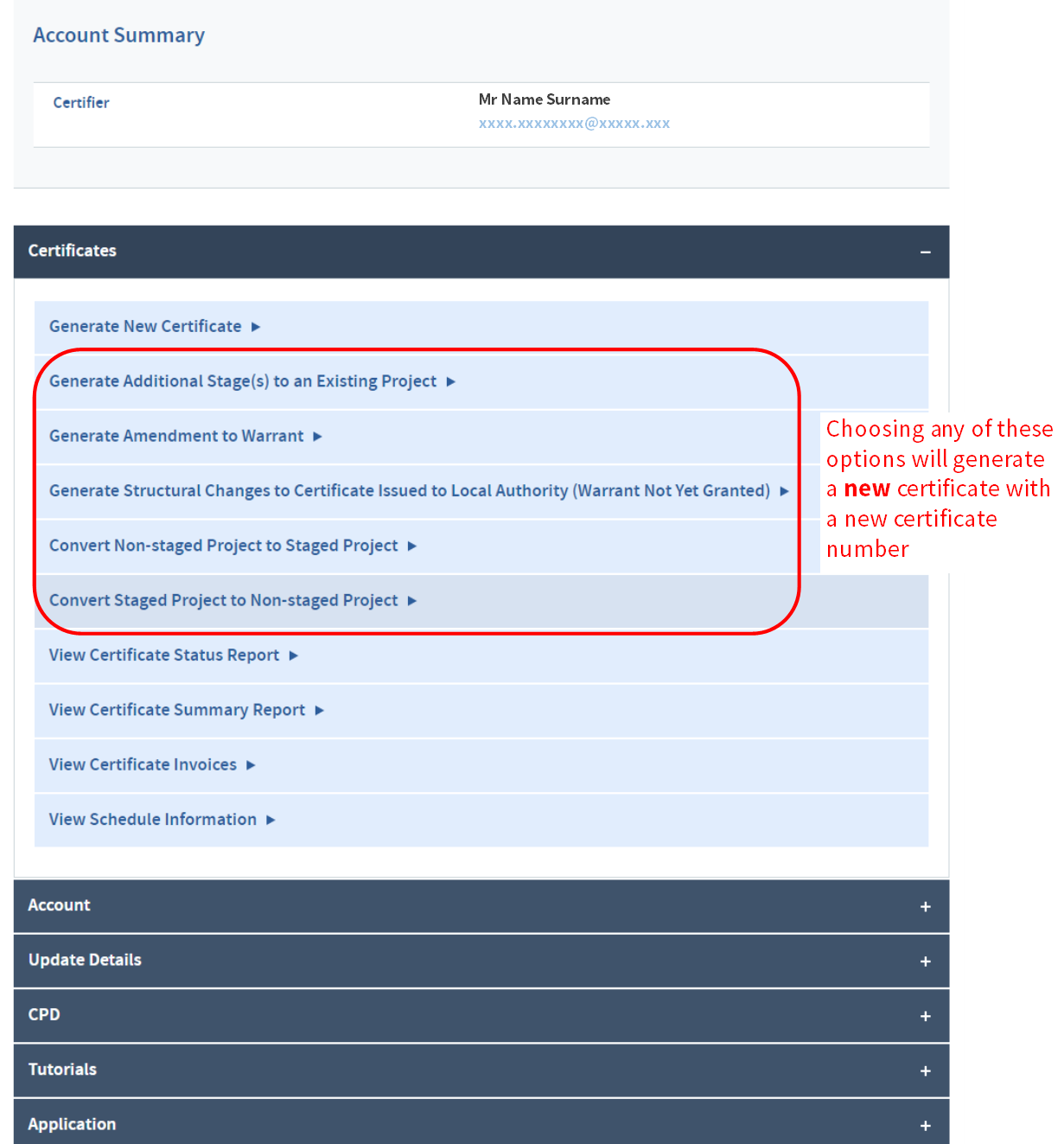
Even if you feel you are in such a hurry that you are willing to swallow the extra expense and generate an additional certificate as a ‘Structural Change’, please spare a thought for the poor verifier in such situations. The latest certificate will be the first one you have actually issued, yet will make reference to it being an amendment to an earlier certificate, a certificate that the verifier will not have seen. It is therefore far better (and cheaper) to speak to your friendly SER administrator when you notice an error in a certificate that you have paid for but not yet issued. Although, even better than that is to catch errors before paying for the certificate, which leads nicely to…
Not checking the certificate before confirming and paying!
We don’t pretend that checking the certificate and using the draft certificate functionality will prevent all errors. We have to write these blogs; we therefore fully empathise with the idea of staring at something for hours and noticing no mistakes before a colleague takes one look at it and immediately spots 36 things wrong with it. Nonetheless, incorporating checking the information on the Confirm Certificate page by clicking on each heading bar on the page to expand, as well as downloading and checking the Draft Certificate, into your regular routine before you confirm and pay for certificates, will help you notice a fair few typos and other errors that you can then correct yourself.