Our favourite blogs to write are always the ones in which we are able to inform you of changes we have made that we believe will make your lives (well, your lives as Certifiers or Certification Coordinators, anyway) significantly easier. That is certainly the case this week!
On Tuesday 2nd April 2019 we will be making some significant changes to the layout of your Approved Body and Certifier admin areas. These changes have been made based on a combination of feedback we have received from our members, and our own experiences - many is the time we have attempted to write a blog giving members ‘simple’ instructions for how to do something, only to suddenly have a new sympathy for those that have had trouble with it!
We have split this week’s blog into two; this one will deal with the Approved Certifier Admin Area while Certification Coordinators should ensure they read this one: New Approved Body Admin Area
Although the changes are largely cosmetic, they will nonetheless take a bit of getting used to. Indeed, many of our existing blogs and tutorials will need tweaking to ensure accuracy with the new layouts, while some are likely to be withdrawn if no longer required. We are in the process of doing this, and will keep you posted, but we would advise you for now to use this as your main crib sheet for how to access common certification processes. Although, without wishing to blow our own collective trumpet too much, we are confident the improvements we have made will ensure you need far fewer visits to this or any other crib sheet in future!
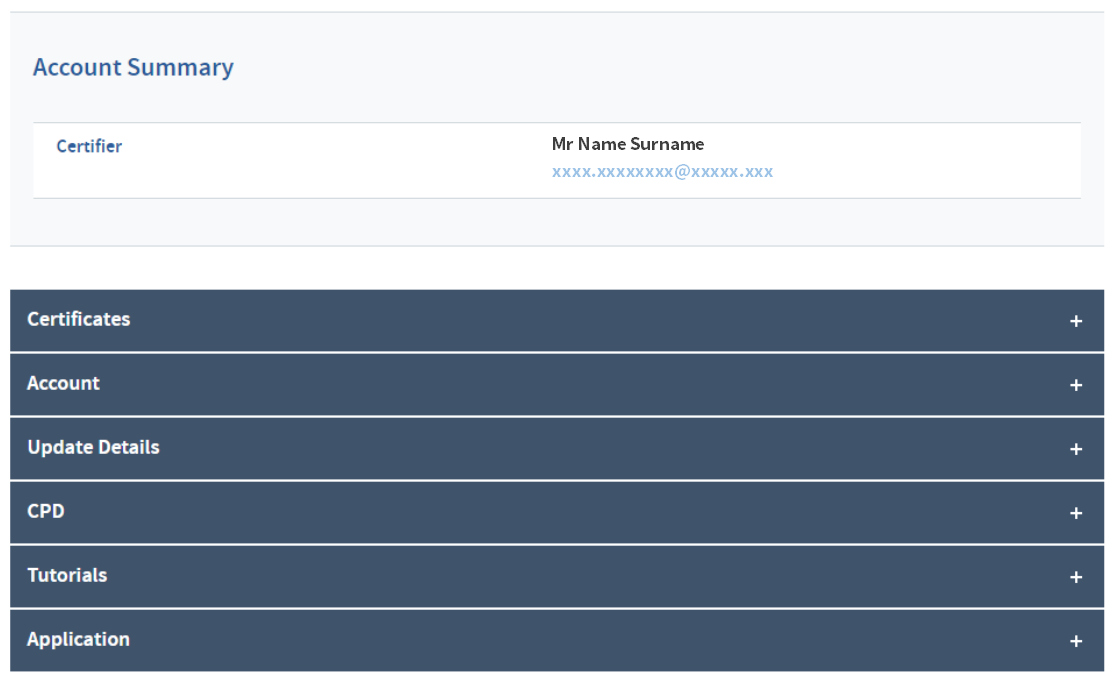
Welcome to your new and improved Approved Certifier Admin Area!
Rather than get bogged down in comparisons with the old version, we will instead concentrate on helping you access the most common processes you are likely to need:
Generating a certificate/accessing all your certificate needs
The vast majority of Certifiers log into the SER site either to generate a new certificate or to access an existing one. We are also all too aware from Certifier feedback that the site did not make it obvious enough where to actually find these sections to those either new to the Scheme or not regular users of the site. Frankly, when writing a blog late last year we realised that even we only knew instinctively how to find various certificate-related functions due to muscle memory rather than it being genuinely logical. We knew therefore that certificates needed to be placed front and centre on the site, and this was one of our priorities when changing the layout.
Right at the top (front and centre proved difficult to achieve on a 2D website) of your Admin Area options you will find a new top level section entitled ‘Certificates’ - from here you are able to generate every type of certificate, plus find access to your previously generated certificates via the Certificate Status Report.
We have also introduced one new piece of functionality in this section: you can now access the invoices to all your certificates without having to find the general payment report and filter it by payment type. In the newfound spirit of labelling everything as clearly and obviously as possible, you can view your certificate invoices by selecting ‘View Certificate Invoices’.
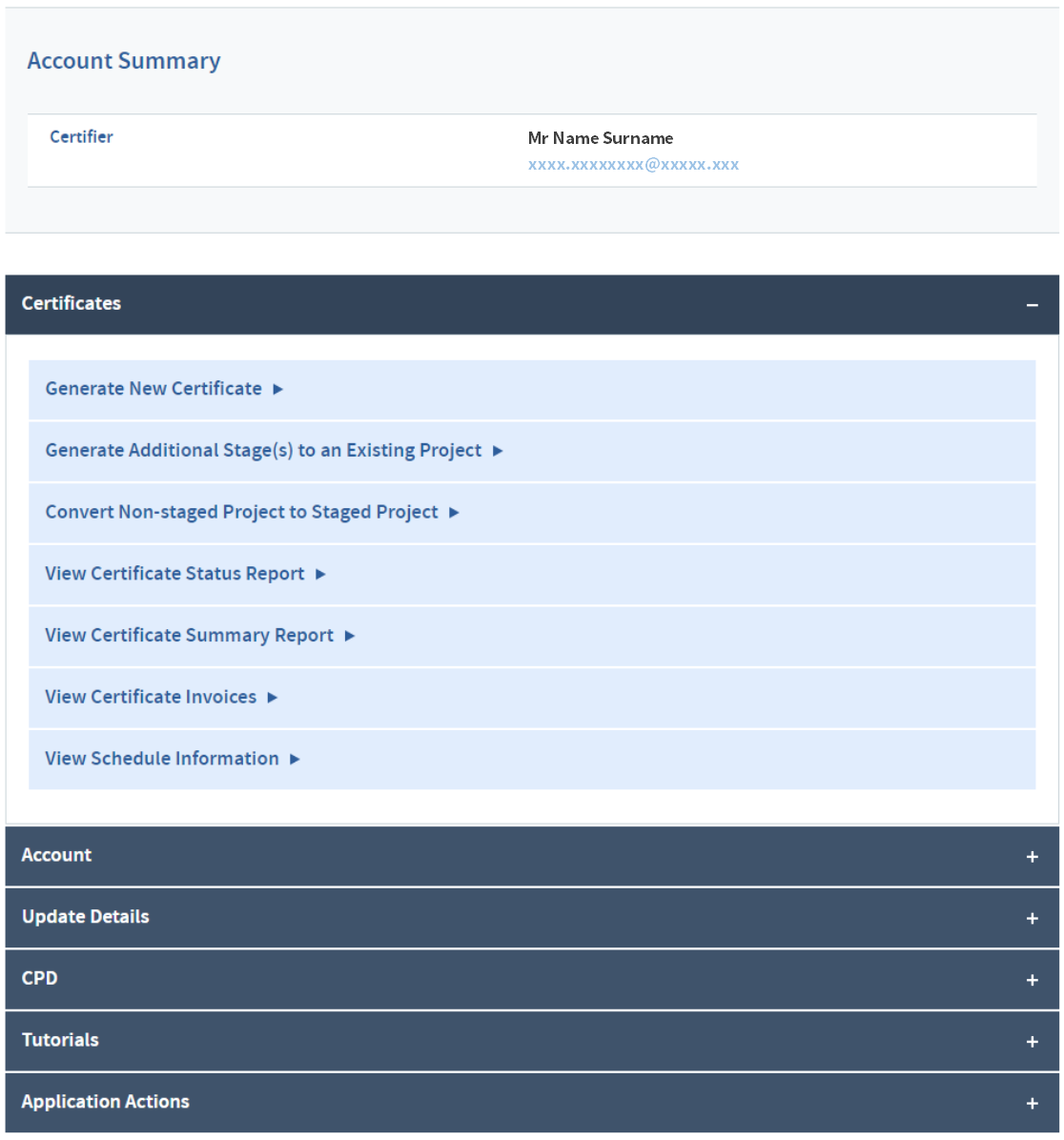
Account
This is where you will find the various reports relating to the history of your account including your old audit reports and outcome emails, details of renewals and your general payment history, as well as being able to trace any historical changes in your membership status.
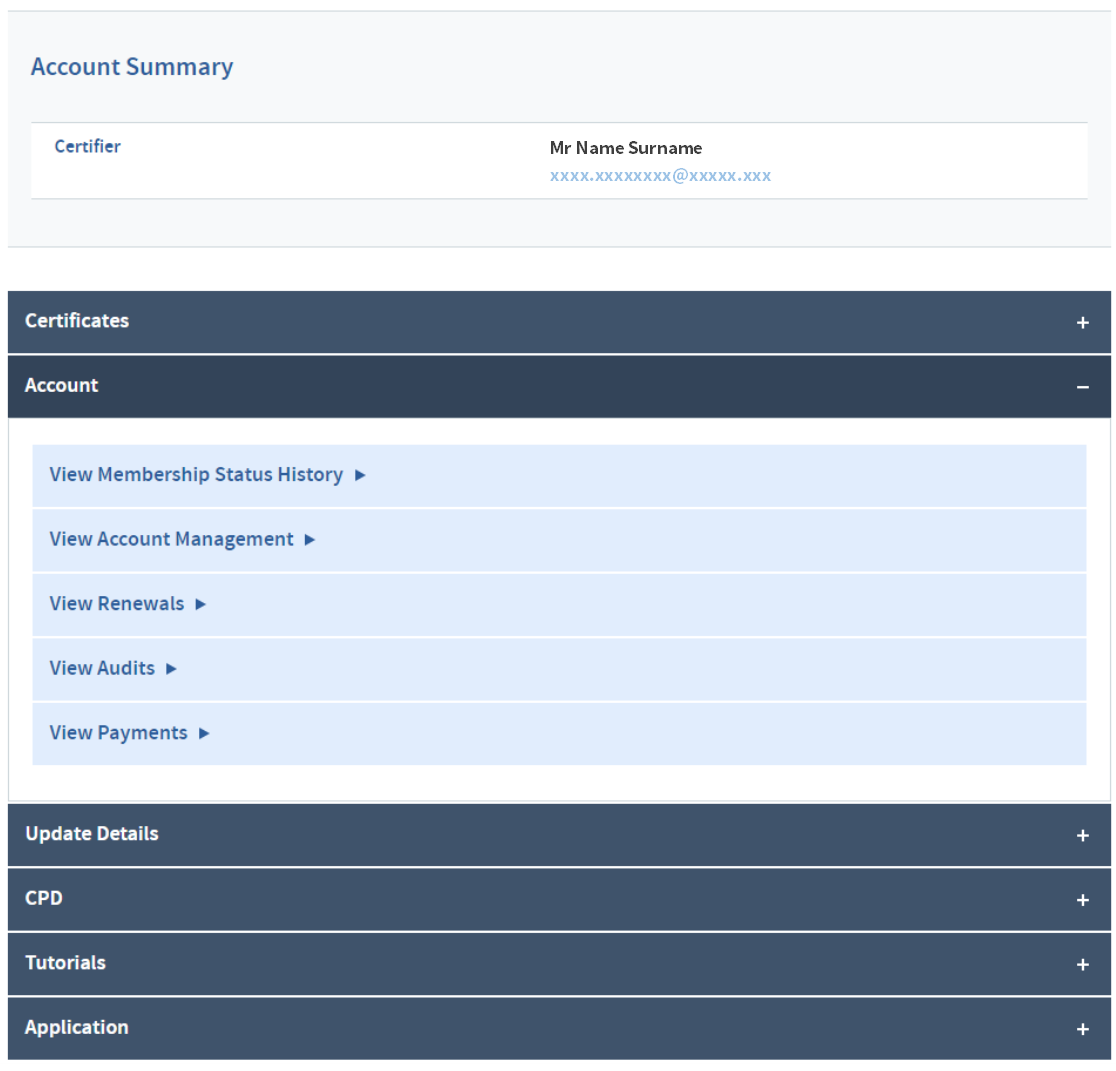
Update Details
We bet you can’t guess what this section allows you to do? As we said previously, we won’t labour too much on the old layout, but it seems such an obvious improvement to have an easily accessible, clearly labelled area for you to make updates to everything from contact details to qualifications and even your CV that we’re frankly a bit miffed we didn’t think of it before.
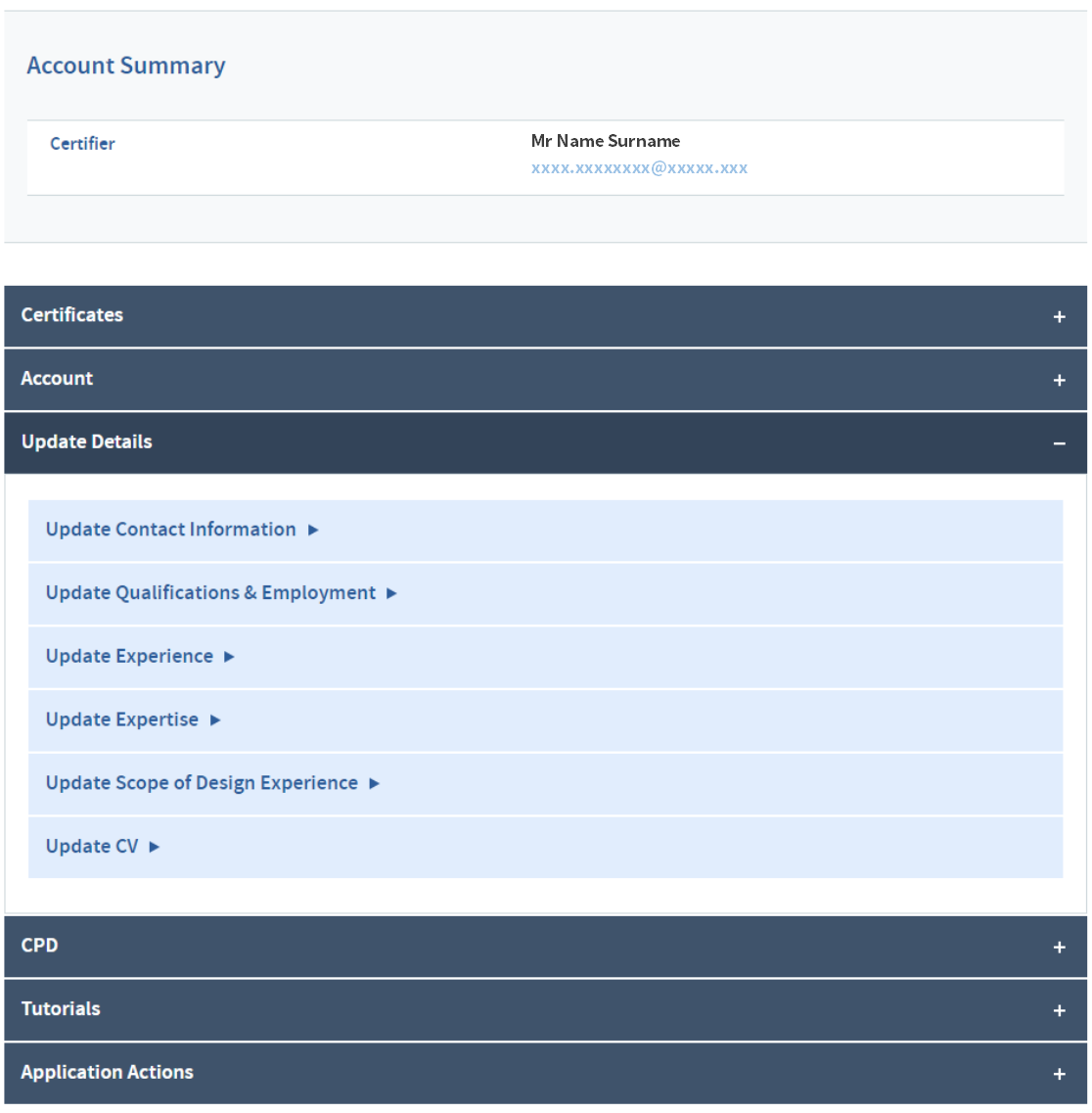
CPD
We have given your one-stop CPD section greater prominence in the new Certifier Admin Area. As well as being able to access previous CPD returns and add CPD activities to your CPD Activity Notepad, while the SER CPD returns window is open you can access the link to complete your return here as well as via the Outstanding Task. As with said Outstanding Task, this link disappears once your return has been successfully uploaded.
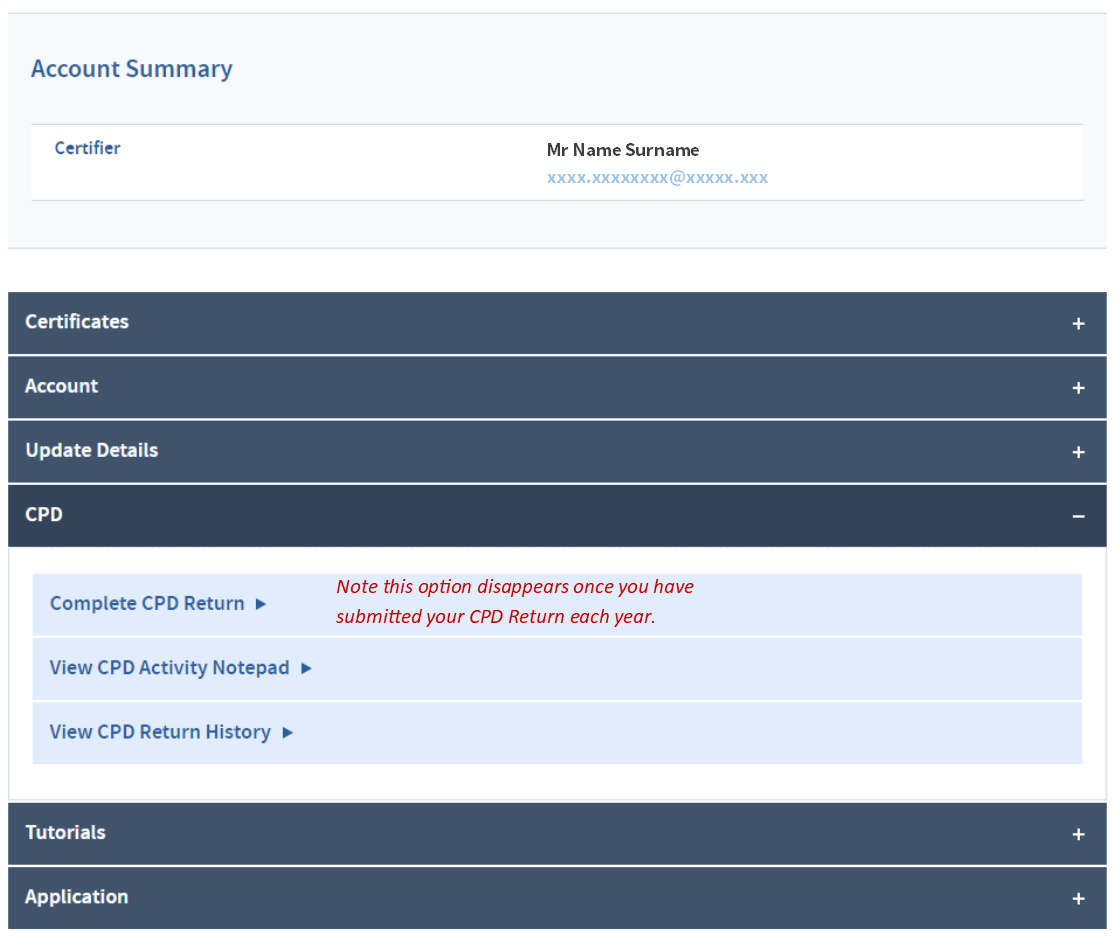
For those that require assistance with the actual CPD returns process, we would recommend you read the following blogs:
Tutorials
Not much to say here, accept that the tutorials are hopefully easy to find in your new Admin Area, and also that we will continue to update and improve these in the coming months!
Application
This is still the area in which you can access your application form and acceptance letter, but we have simply moved it to the bottom of the options as once you have completed the application and assessment process it is the area you are least likely to be logging into the site to access.
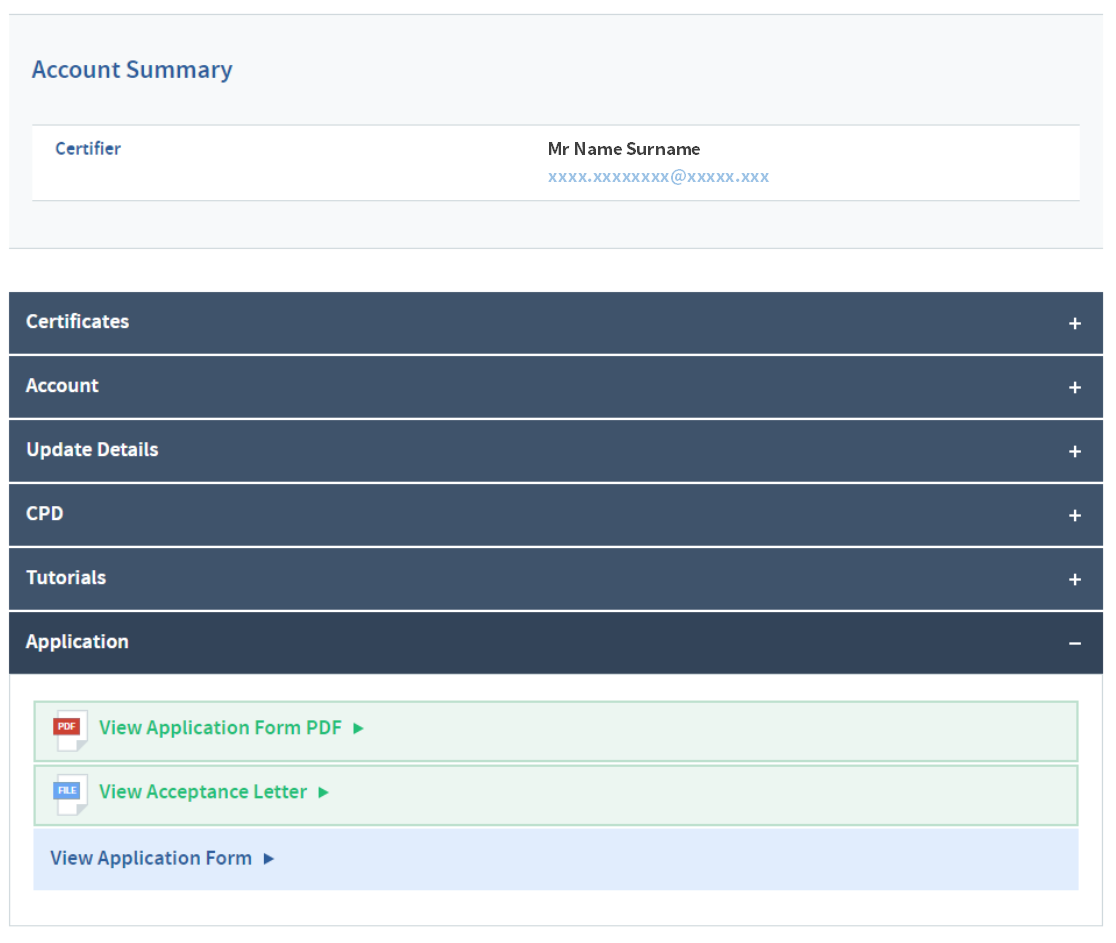
We must say, compiling this blog has provided further gratifying evidence that these changes will help you on a day-to-day basis, as frankly we have less to explain than we thought. We very much hope you agree!
We will finish with our usual request: hopefully these changes show that we do listen to the feedback from our members. Indeed, although the layout improvements are largely cosmetic, we are also constantly discussing improvements we can make to the functionality of the SER system. We would therefore be grateful for any suggestions for changes you would like to see in the future, whether they be cosmetic or relating to new features.