Introduction
We are very pleased to introduce the ability for SER certificates to be signed electronically. This is a significant change to the website which should streamline processes for Approved Certifiers and Approved Bodies.
This functionality replaces the previous Enter signature dates option and is accessed via the outstanding task, renamed Certificate awaiting signature, in the same way.
As previously, Approved Certifiers will need to sign Part A of the certificate, along with the Schedules present in that certificate. Certification Coordinators will need to sign Part B of the certificate on behalf of the Approved Body for which they are listed.
We are aware than during the COVID-19 pandemic a number of Approved Bodies designated their Approved Certifiers as their Certification Coordinators in order to facilitate "wet" signing of certificates. With the introduction of this functionality this will no longer be necessary and Approved Bodies may wish to reassign the Certification Coordinator role in order to provide better oversight of the certificate generation process.
Note that the signature date fields for the certificate will now be automatically filled in with the date when you sign the certificate via the website.
As part of this work we have removed from the certificate pdf the following sections that do not need to be sent to the Building Control:
- The initial completion instructions page
- Schedule 3
This means that the final signed certificate generated from the website will be in the required format to send straight to the Building Control with no further processing required.
Your signature
In order to sign the certificate you will need to have an electronic version of your signature available in a png, jpg or similar format. You may well have this already, but if not it can be generated using any graphics software or just by using your phone to take a picture of your signature. Please contact your own IT support if you require any asistance with this.
We would remind you of the following clauses in the 2021 Scheme Guide:
Approved Certifiers:
- 4.4.17 Approved Certifiers must ensure that their email address and other contact details are always up to date on the SER website. SER website login details must not be shared.
- 4.4.18 Approved Certifiers are responsible for any activity which takes place on their SER account.
Approved Bodies:
- 4.5.16 The Certification Coordinator must ensure that their email address and the Approved Body’s contact details are always up to date on the SER website. SER website login details must not be shared.
- 4.5.17 Certification Coordinators are responsible for any activity which takes place on their SER account.
How to sign SER certificates electronically
The process for signing a certificate is very straightforward. The easiest way to access th ecertificate for signing is via the renamed outstanding task Certificates awaiting signature:
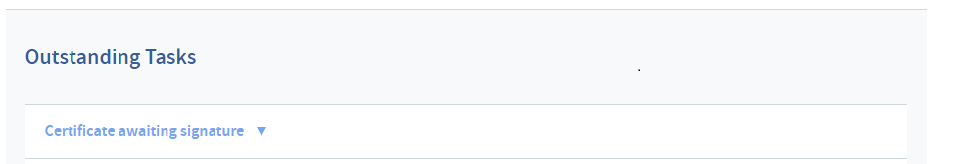
Click on this task to open it and you will get a list of all your certificates which are currently awaiting signing. Find the certificate you need to sign and click on Enter signatures:
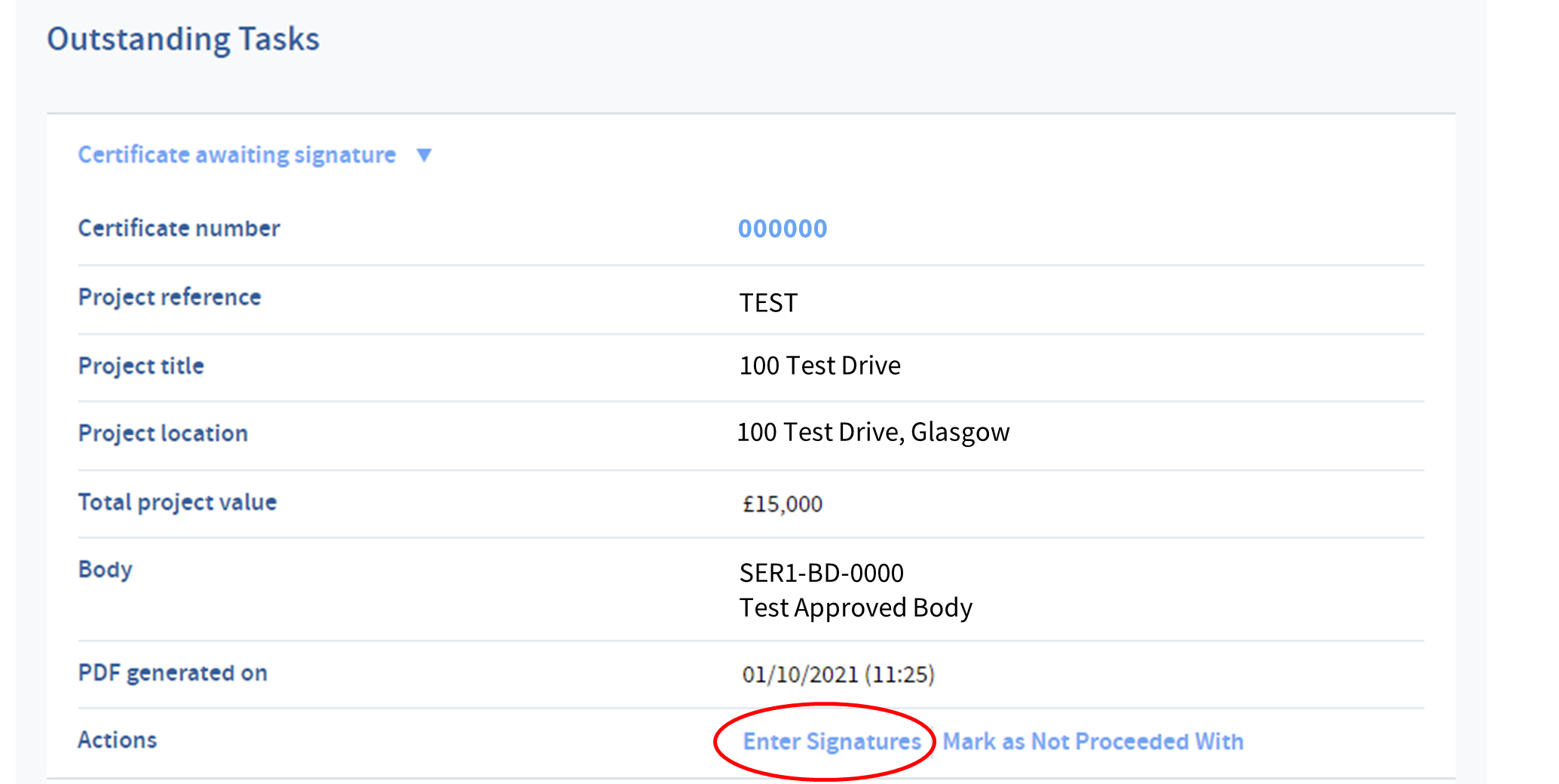
This takes you to the new page where you confirm the sections of the certificate you wish to sign and upload your signature.
- If you are just the Approved Certifier for the certificate you will only see and be able to sign the Part A declaration and the Schedules included in that certificate.
- If you are just the Certification Coordinator for the Approved Body, you will only see and be able to sign the Part B declaration.
- If you are both Approved Certifier and Certification Coordinator for the Approved Body, you will see and be able to sign all of the Part A declaration, the Schedules and the Part B declaration.
As in the example below, tick the boxes to confirm the sections you want to sign, upload your signature at the bottom of the page, and then click the submit button.
Note this example is the view seen by a Scheme member who is both Approved Certifier and Certification Coordinator for the Approved Body.
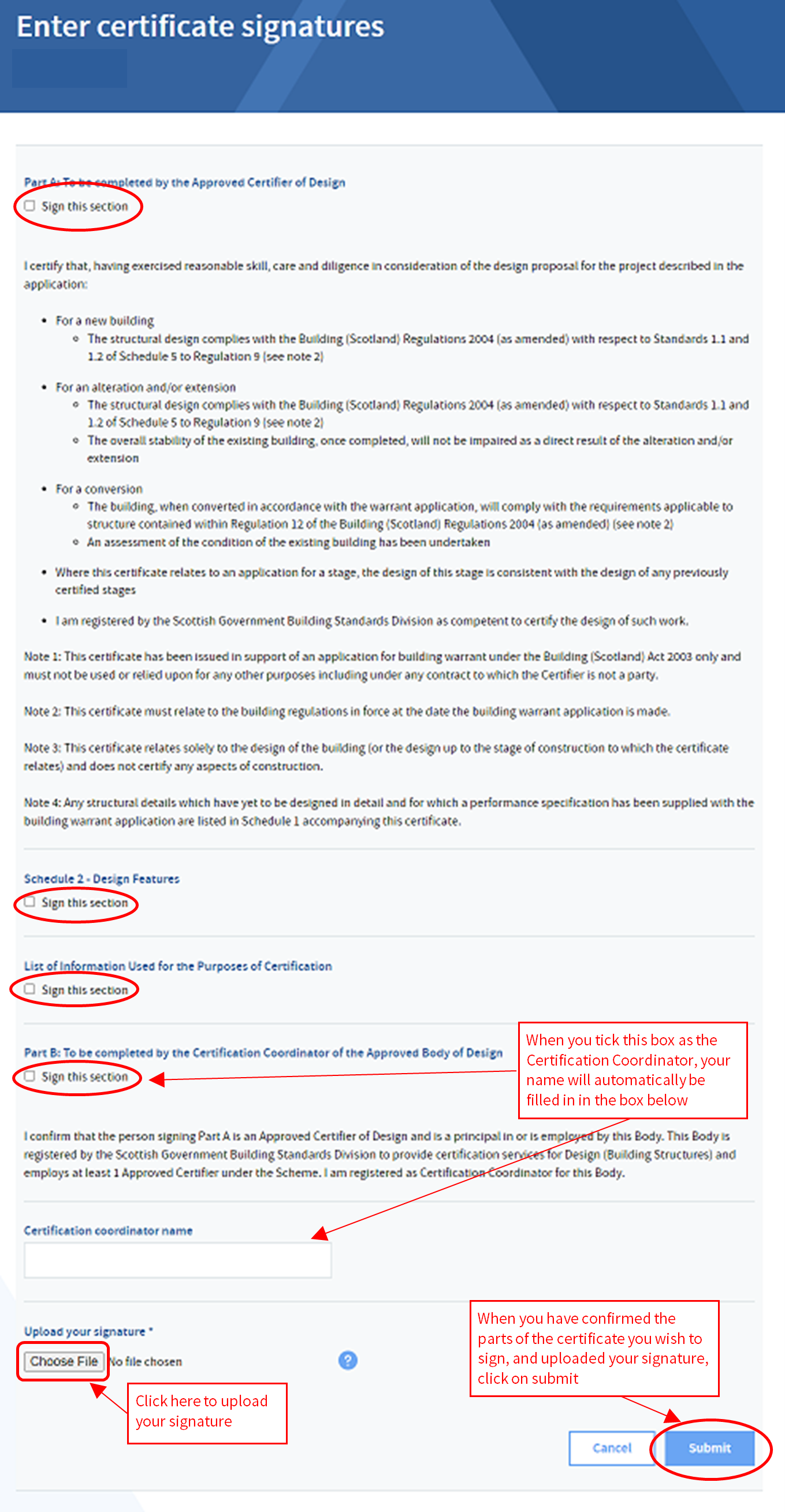
Once the certificate has been signed by both the Approved Certifier and Certification Coordinator for the Approved Body, it will be emailed to both, and will also be available for download from the Certificate Information page under the Certificate Actions bar in the usual way.